
Walt Disney World launched the long awaited online reservation system for dining reservations. Originally due in 2008, it was launched late last night, currently for Travel Agents only. No indication was given when the tool will be made available to the general public, but my guess is 2 weeks of testing should do. Currently, only reservations May 26, 2009 and after are available in the system, so the logical launch date would be May 26, 2009. I guess we will have to wait and see.
Step 1
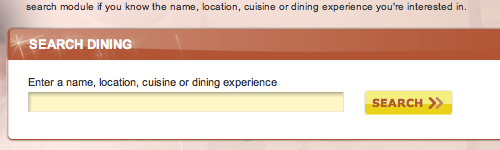
Once accessed, you will see a front page, with a search box, along with options to see all Disney Restaurants, Dinner Shows and Dining Events. The search box is active, as you type, options come up below that you can click on. It is fairly easy to find a restaurant. A search for “Epcot” brings up all Epcot restaurants, including others in the general area. You can also search for character dining, or princess or whatever, it should bring up options for you. Once you find the restaurant you are looking for, just click on the link.
Step 2
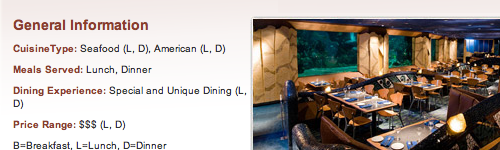
Once you click on the link for your restaurant, you will be taken to a page with information about the restaurant, including location, cuisine type, special dining events at that restaurant, etc.
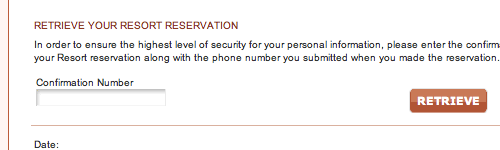
At this point, you will be able to retrieve your WDW reservation, and attach it to any dining reservations you make. It pulls in the information about dates, resort, names and dining plan. It does not keep track of dining plan credits, number of people in your party, etc. Associating your reservation does not limit how you many reservations you can make, or for how many people, it just links all the information together.
Below, there is a window with dining options. There is a date box, where you input your dining date. You can also search up to 5 days in a row, which is very convenient if your dining wishes are flexible. You then input your dining party and preferred time. Once all your information in there is correct, just push the “Check Availability” button and away you go.
Step 3
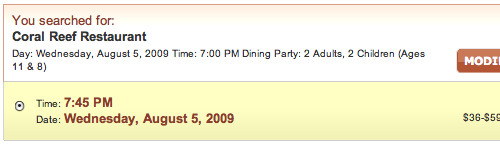
They system will now search for availability for your preferred restaurant, day and time. You will be presented with the closest option available for your party size at your restaurant. You may also be presented with different restaurant or time options, if your first option is not available. When searching for 1900 Park Fare, nothing was available, but I was presented with both the Princess Storybook Dinner in Epcot and Crystal Palace in the Magic Kingdom as options for my reservation. When you are able to find the restaurant with the date and time you feel comfortable with, you add them to the cart, just like you were shopping on Amazon.
Step 4
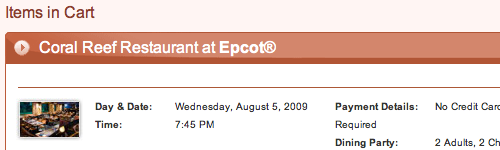
Once your restaurant is added to the cart, you are given the option to add any dietary requests you have, including allergies, etc. Once completed, you can then search for more restaurants. You can make up to 10 reservations at one time. Once you have added all your times to the cart, you check out. If no credit card is required, the check out takes about 10 seconds, just put in your name and email address, all the information will be emailed directly to you. Some restaurants require a credit card guarantee, or in the case of Dinner shows, full payment is required at time of booking, so you will have to go through another step of inputing your billing information, but again, that process is fairly quick.
The entire process is very simple to use, though a bit slow at the moment. I made 2 dining reservations for June, it took about 15 minutes total of finding exactly what I wanted. I am hoping that before this is launched to the public that some changes will be made to make the process a bit quicker and easier to use. Overall, it works really well, I was pleasantly surprised with version 1.


Leave a Reply